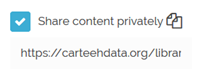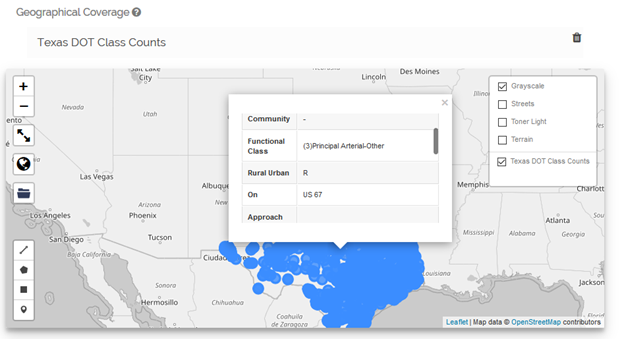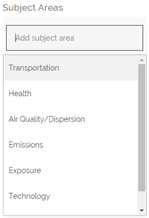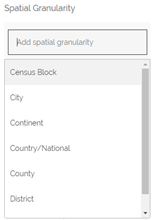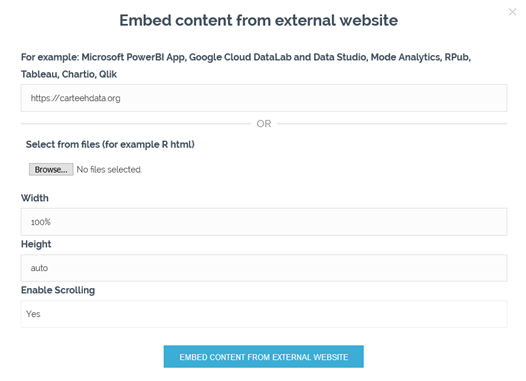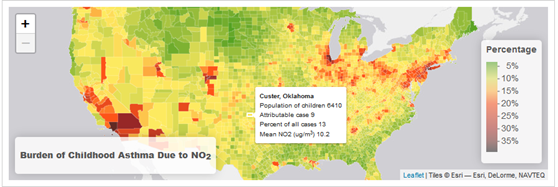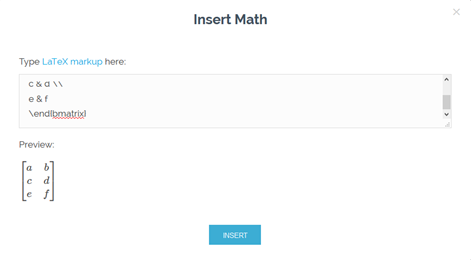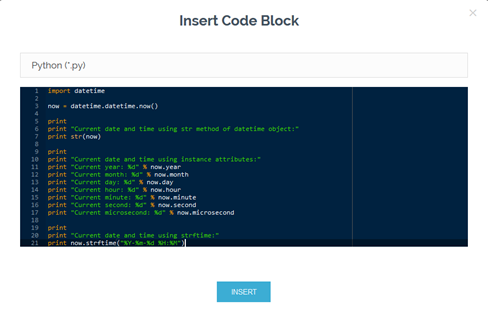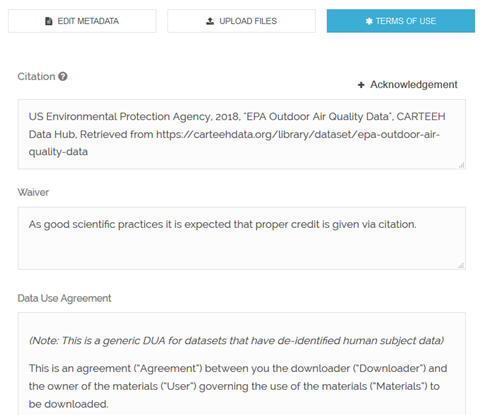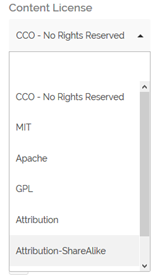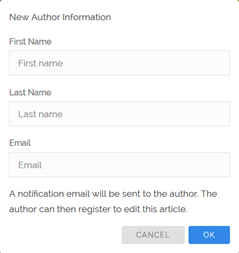CARTEEH Data:Hub Features
The CARTEEH data:hub is a custom built application which combines features from DKAN, Dataverse, and CKAN to address the gaps in each of the applications.
File Uploads and Linking
The CARTEEH data hub provides users with the ability to upload any type of content via its simple file upload feature. In addition, users can opt to link to existing content on the web such as APIs, hosted databases, FTP sites, online maps, and tabular files.
The data hub supports ingest of various file formats including GIS, images [uncompressed and compressed], video [uncompressed and compressed], text file, R files, MS Excel, amongst others.
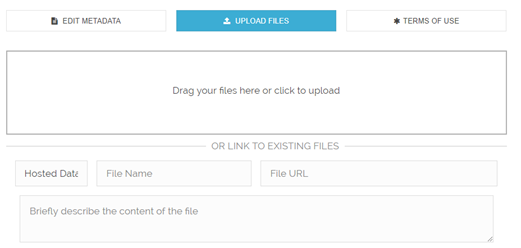
Faceted Search Interface
The CARTEEH Data Hub search interface uses a technique where users can apply multiple filters to narrow down search results . It uses a predetermined taxonomy of keywords and classifies content using these keywords along multiple explicit dimensions, called facets . By default, the facets used in the CARTEEH data hub include:
- Year – from 2000 to current
- Content type – literature, dataset, code, tutorial, and story
- Subject area – air quality dispersion, exposure, health, emissions, transportation, technology
- Study type – practice policy, measurement, modeling, review
- Keywords and tags – this is provided by content publishers
The data hub faceted search interface is available at https://carteehdata.org/search.
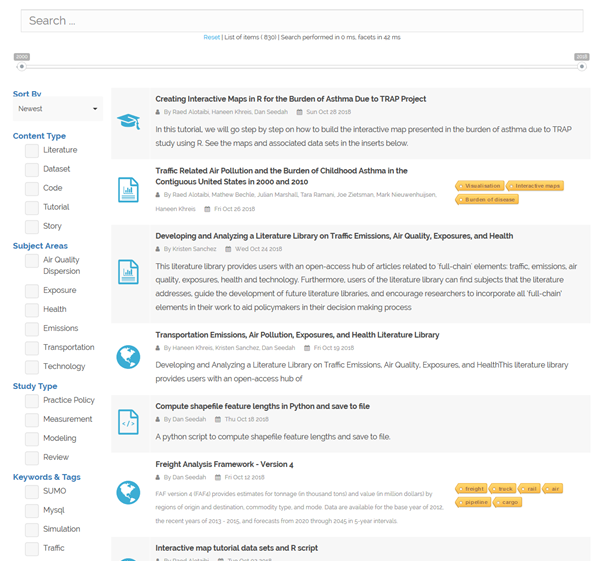
Native GIS Data Processing
The data hub comes with native GIS support for GeoJSON, KML, and GPX files. It is also preloaded with country, state, and county level GeoJSON geographical boundaries that users can select for their datasets. Furthermore, drawing tools are available for users to define custom geographical boundaries.
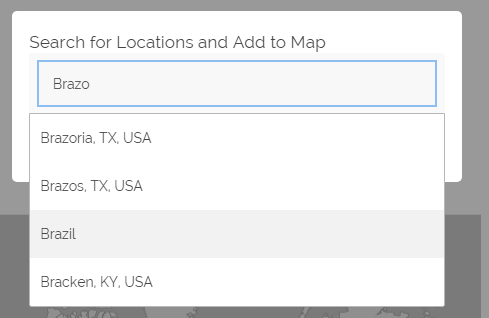
Static and Actively Manipulated Databases
The CARTEEH Data hub can accommodate both static (completed/unchanging) and actively manipulated (changing) databases. Static data can be uploaded via the Dataset upload interface and actively manipulated databases can utilize the CARTEEH MyDB data store. The data query API for MyDB enables developers to integrate their datasets with web and desktop applications such as Tableau and PowerBi.

Controlled Vocabulary
The system provides users with standardized lists of terms to describe their data (using drop down menus or other interfaces). Controlled vocabulary facilitates comparison of the various levels of measurement, attribute definitions, and the spatial and temporal characteristics of the various data sources.
|
|
|
Integration with Literature Library
The CARTEEH Literature Library provides users with an open-access hub of articles related to 'full-chain' elements: traffic, emissions, air quality, exposures, health and technology. Furthermore, users of the literature library can find subjects that the literature addresses, guide the development of future literature libraries, and encourage researchers to incorporate all ‘full-chain’ elements in their work to aid policymakers in their decision making process. The library is published as part of the CARTEEH data hub search interface to enhance the literature search experience.
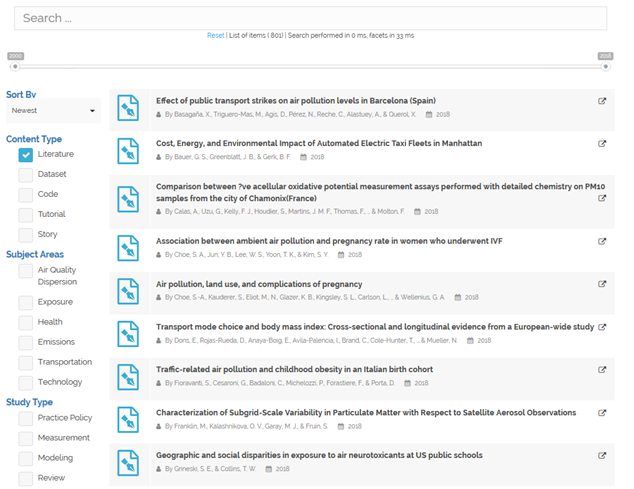
Embedded Content
The data hub content editor allows users to upload and embed self-contained HTML files generated by R or similar software applications. This feature enables users to interact with visualizations generated with these applications rather than static images.
|
|
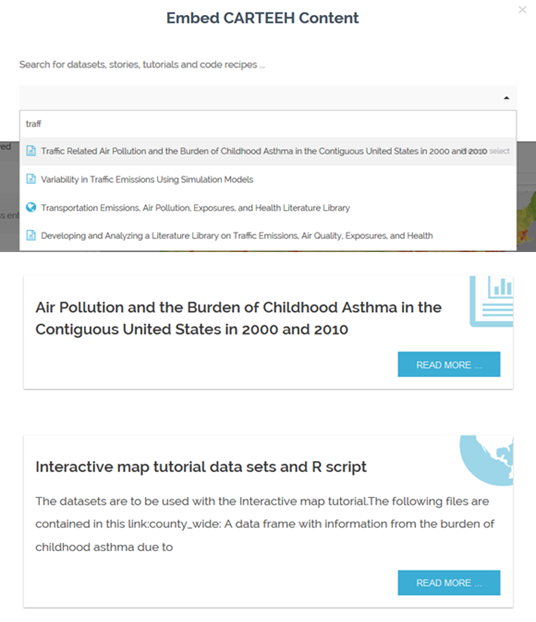
|
|
Copyright Permissions and Verification/Notification
The CARTEEH data hub has published its terms of use on the website which covers general rules of conduct regarding copyright materials and permissions. In addition, it enables data depositors to define their datasets terms of use including the applicable copyright license.
|
|
File Size Limits
There are currently no set file upload size limits.
Metadata Schema
The metadata schema is defined by the administrator on the dataset HTML template file (dataset_macros.html). Administrators can define any metadata by adding the prefix meta- to the field name. Meta-data with multiple user input fields, for example, references should have the prefix meta-multi-
Custom URLs
Custom URLs offers the ability to specify user friendly URLs to share content with others. This option is in addition to the unique URLs permanently linked to a specific content.
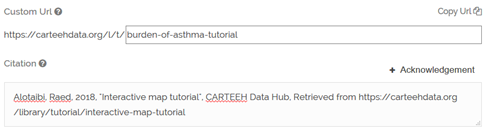
Access Levels for Various Users
Registered data hub users can create content and provide access to other users. Registered users can also include unregistered users through the new user invitation interface.
|
|
Content authors can also share unpublished content with others privately. The private share link does not require user authentication.